Battlegrounds mobile India is one of the most popular game on mobile screen. But many players who are more comfortable on large screen always look for the best emulators for BGMI.
Though there is PC version, yet it’s worth using the BGMI emulator for playing the game on the PC or laptop because it not only enhances the game’s graphics, but will also overcoming the performance limitations that are associated with the mobile devices, letting one enjoy the competitive experience of BGMI on the bigger screen.
Here is the list of some of the best BGMI emulators that will be helping you with playing on PC or laptop, providing you with control over the character and improving combat performance.
7 Best Emulators for BGMI
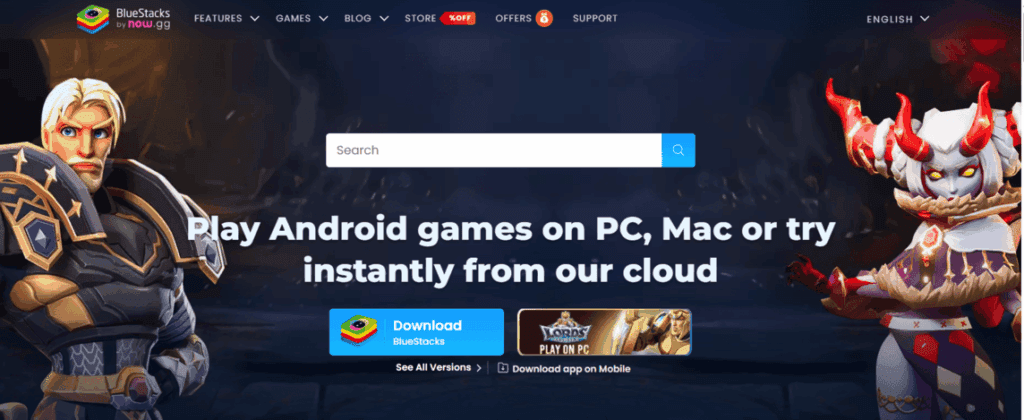
BlueStacks will let you run Android games and apps on both Windows and Mac You can just customise the controls with the help of keyboard mapping that will enhance the gaming precision. In addition, you can also take advantage of the multi-instance feature, allowing you to run multiple apps at the same time. Best emulator for BGMI BlueStacks serves as a resource-heavy emulator that might slow down the lower specifications PCs.
Advantages
- The emulator has a user-friendly interface
- There are mouse and keyboard controls
- One can get the high-definition graphics
Disadvantages
- The emulator is responsible for the high memory and CPU usage
- There is a free version, including the ads, that can cause disturbance
Best emulator for BGMI Andy ensures providing you with a seamless experience for running the Android apps and games on the laptop or PC. The emulator works well for the Android environment and has unique features, including wireless control and high compatibility. The emulator ensures that it will be serving as the popular choice among developers and gamers. You will have to just install the remote control app for this emulator and turn it into a touchpad for controlling the emulator on the PC. Andy is perfect enough for the games that require touch inputs, including shooting and movement in BGMI.
Advantages
- Wireless touch control support is available
- The emulator is totally compatible with both Windows and MAC, ensuring that there is no tremendous system resource requirement.
Disadvantages
- The Android version is completely outdated
- Though the emulator is a lightweight one, one has to struggle with the very low specification systems
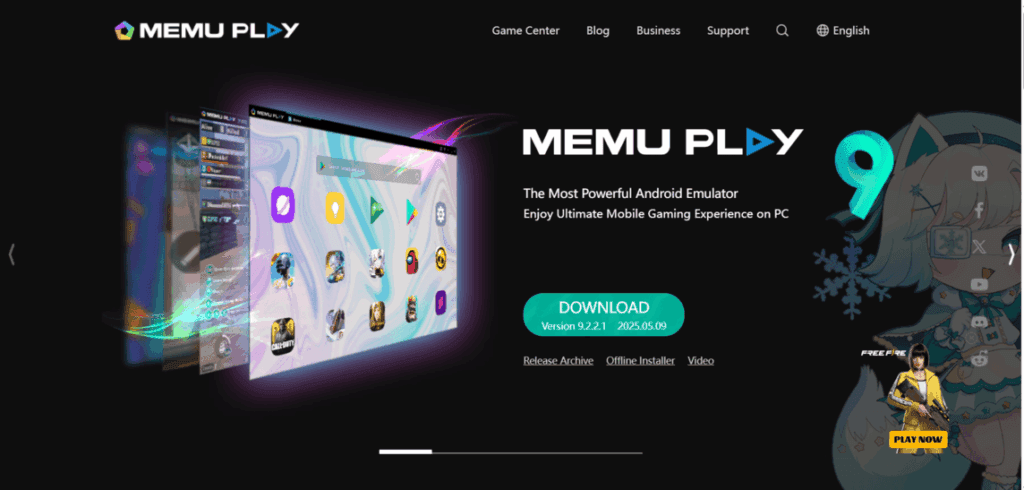
This is the Android emulator that is not quite popular compared to others, but it does serve in the form of one of the best emulators when it comes to playing BGMI on PC or laptop. When you are using the low low-specification PC, then this is the preferred choice.
Advantages
- There are customizable controls
- You can just use the emulator to easily share between Android and Windows
- Get the multi-instance support
Disadvantages
- Some users have usually reported lagging issues
Best emulator for BGMI LeapDroid serves in the form of the free BGMI emulator that will run the Android applications and games smoothly on Windows PC. What makes it stand out is the fast performance, making it quite suitable for gamers who are looking forward to playing BGMI on computers and laptops. What you will love about it is a simple, no-frills experience with excellent compatibility that works well with Android apps and games. The straightforward experience with the availability of the user-friendly interface ensures that it will be perfect enough for the players who are looking forward to enjoying the game on the PC without the requirement of complex configurations.
Advantages
- It is the lightweight emulator that will run well even on the pcs when there is lower specifications
- Use it for a range of Android applications and games
Disadvantages
- The emulator lacks advanced customisation options
- Usually, there are also stopped updates that cause nuisance
This is the free Android emulator that will ensure that you can use it for playing games like BGMI, PUBG on the PC. The great user interface, in addition to the customisation options, makes it stand out. Even if you are playing on a low-end PC, you’ll be getting the reliable, smooth experience advantages.
Advantages
- There are multiple language support options available.
- Controller support available
- Take advantage of the live stream support on Nimo and no nonolive
- There is a customizable smart keyboard available
Disadvantages
- Some users keep experiencing lagging
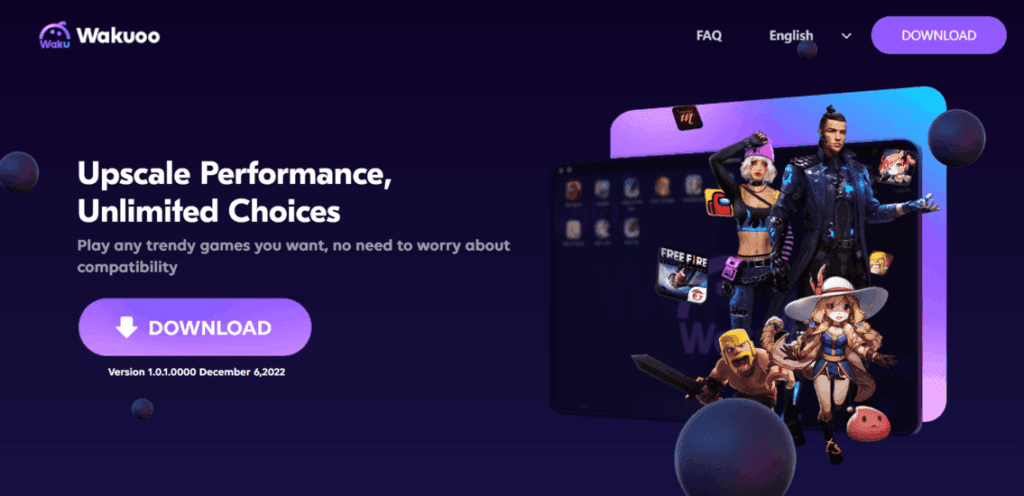
Similar to several other Android emulators, this is the one that has extended customisation options, ensuring that you can just use it for the adjustment of the control settings according to your preferences. Use the emulator for configuring the gamepad for the third-person action games. It has a powerful customisation option, making the gaming experience stand out. Some of the best features you can get include the personalised control Settings, which will ensure meeting the needs of the different users.
Advantages
- There is cross-platform compatibility available
- One can follow the simple installation process and the intuitive setup wizard
- A variety of customisation options are available
Disadvantages
- There are additional configurations needed for optimal performance
- The official website hasn’t been updated for a long time
- The free version lacks the premium features and support
This is the best emulator for BGMI, which is an emulator available only for Windows in the form of a free Android gaming emulator for PC. The emulator will ensure that you can change the wallpaper and launcher. Also, use it for transforming the PC into a smartphone for levelling up the experience. There is availability of the multi instances that makes it stand out.
Advantages
- The emulator is optimised for supporting high frame rate gaming
- It is smooth and ensures an immersive experience, key mapping
- Smooth play and simple control are available
Disadvantages
- There might be chances of performance issues when running multiple instances
Final Words
We have shared a comprehensive overview regarding the list of the best emulators for BGMI that will work well on PC and laptops. Each emulator comes with its own advantages and disadvantages that cater to the requirements of different kinds of players. Whenever it comes to choosing the best emulator for BGMI, ensure that you pick and choose between emulators and experiment with the settings to find the one that provides you enough comfort.



